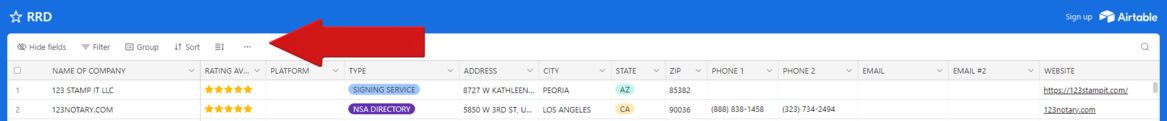How To Navigate the RRD™
BELOW IS HOW THE DIRECTORY LOOKS LIKE.

TO CONDUCT A SEARCH FOR A COMPANY, LOOK FOR THE EYEGLASS SYMBOL AT THE TOP RIGHT SIDE OF THE DATABASE.

TO SCROLL THROUGH THE DATABASE, LOOK FOR THE GRAY VERTICAL BAR LOCATED ON THE RIGHT SIDE OF THE DATABASE.

TO OPEN AND VIEW ANY COMPANY INFORMATION, HOVER YOUR MOUSE OVER THE COMPANY NAME UNTIL YOU SEE THE DOUBLE BLUE ARROWS, THEN CLICK ON EITHER ONE TO EXPAND.
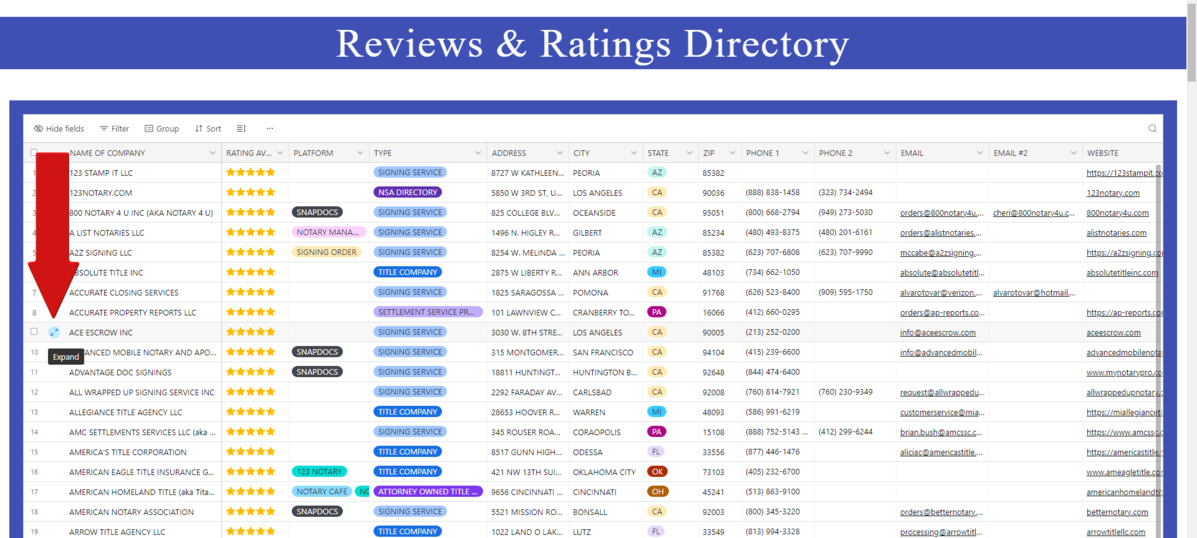
NOW WHILE IN THE COMPANY BASE, YOU WILL SEE A GRAY VERTICAL BAR FOR SCROLLING.
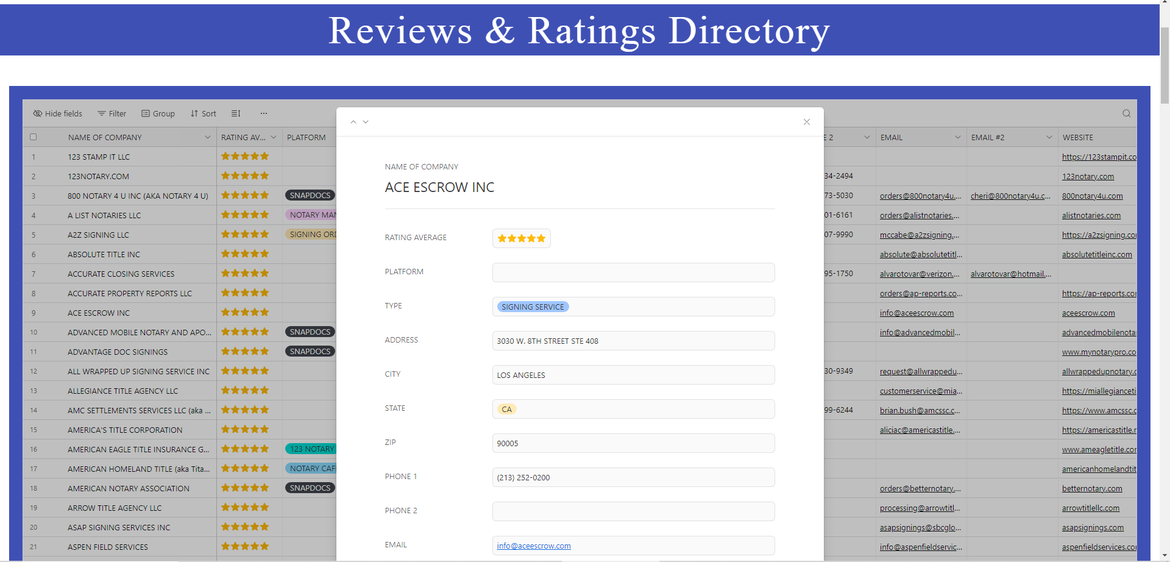
NOW WHILE IN THE COMPANY BASE, YOU WILL SEE A GRAY VERTICAL BAR FOR SCROLLING.
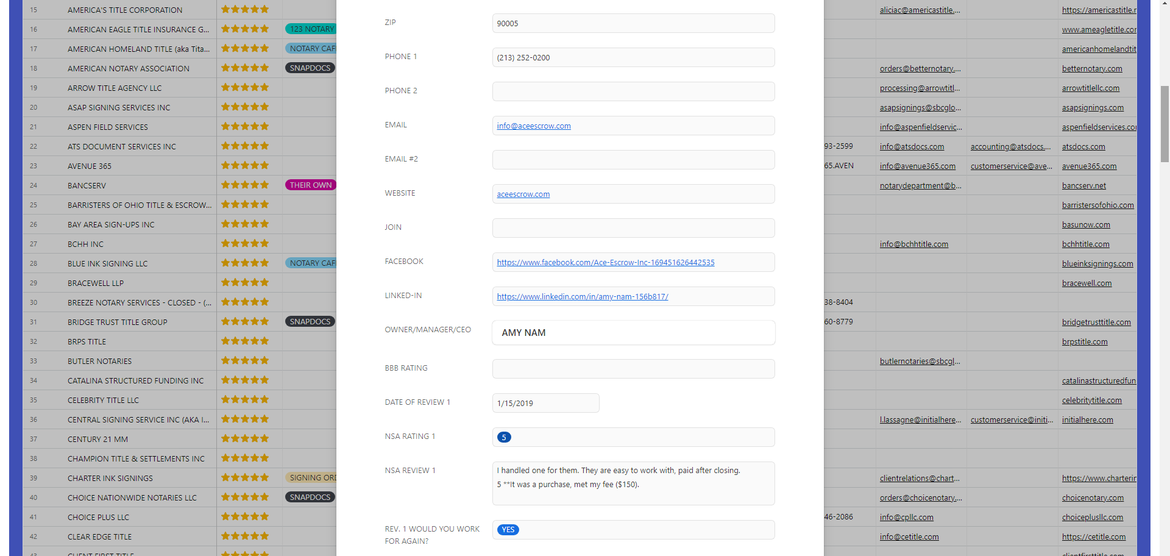
To expand the entire database on your screen, scroll to the end and look for the gray double arrows on the lower right sigde, then click on it.
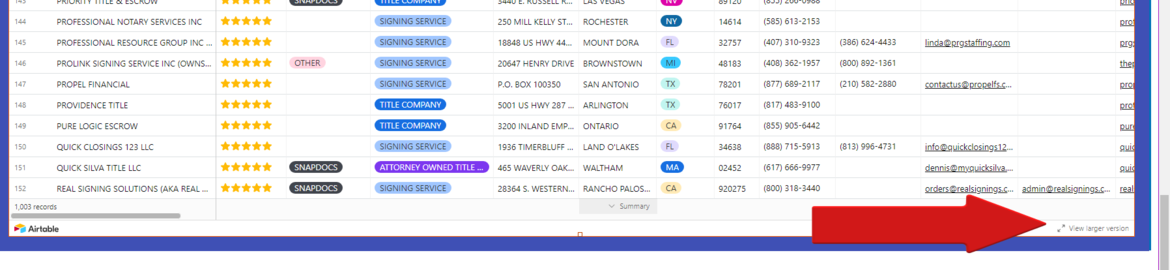
Below is what the database will appear on your screen in the expanded view.
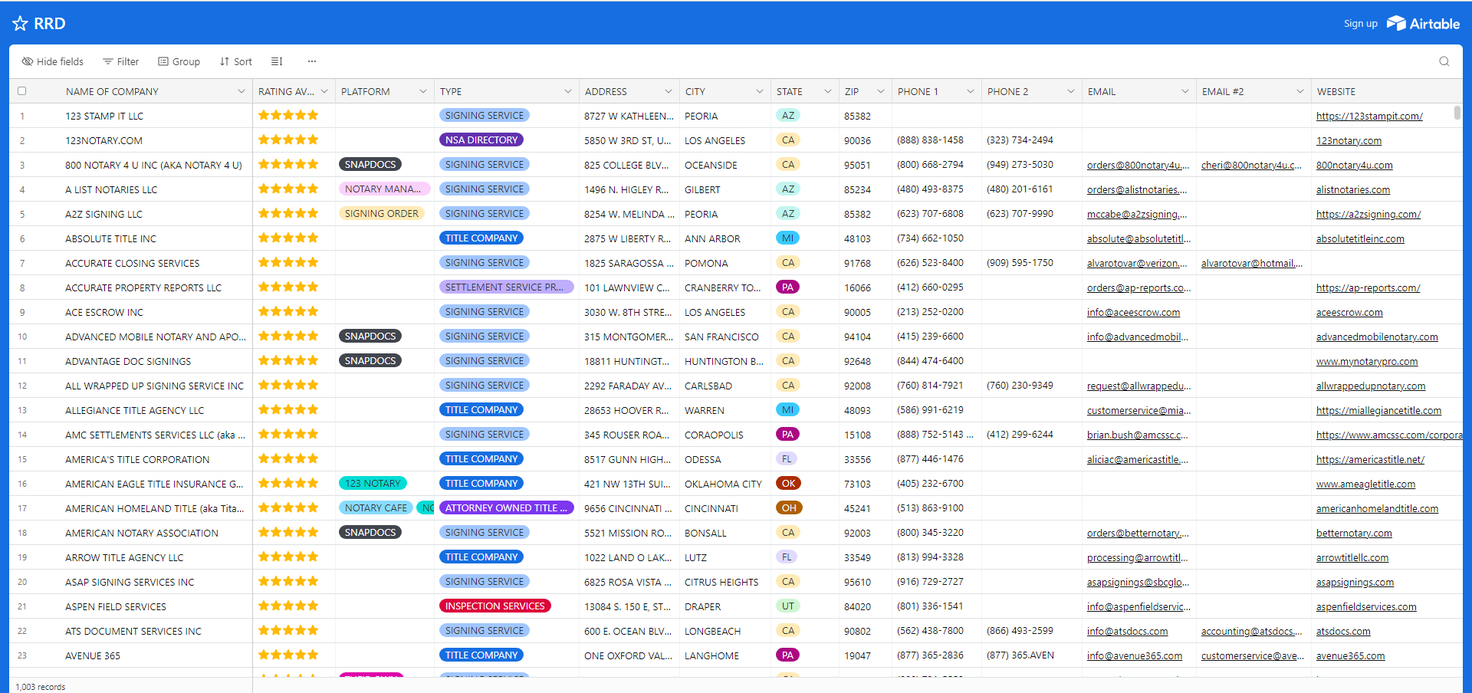
The tool bars are located on the top left of the database. Click on each field to utilize those tools.